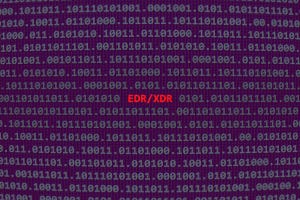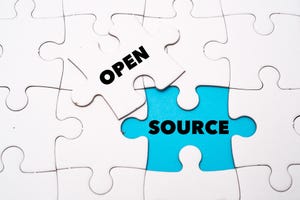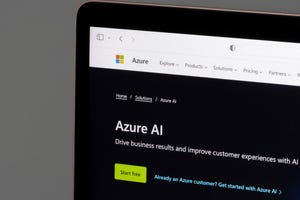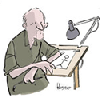Application Security
Breaking news, news analysis, and expert commentary on application security, including tools & technologies.
Man in a suit drawing development graph strategy on gray wall
Cybersecurity Operations
CISO Corner: Evil SBOMs; Zero-Trust Pioneer Slams Cloud Security; MITRE's Ivanti IssueCISO Corner: Evil SBOMs; ZT Pioneer Slams Cloud Security; MITRE's Ivanti Issue
Our collection of the most relevant reporting and industry perspectives for those guiding cybersecurity strategies and focused on SecOps. Also included: security license mandates; a move to four-day remediation requirements; lessons on OWASP for LLMs.
Keep up with the latest cybersecurity threats, newly discovered vulnerabilities, data breach information, and emerging trends. Delivered daily or weekly right to your email inbox.








.jpg?width=100&auto=webp&quality=80&disable=upscale)