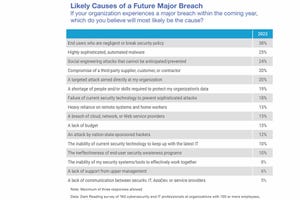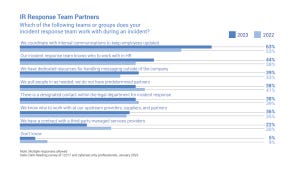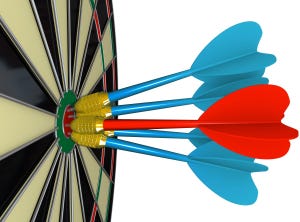Mideast & Africa News
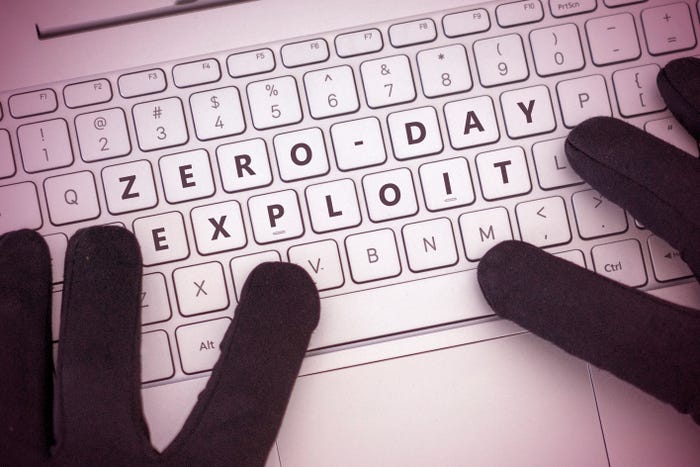
Cisco Zero-Days Anchor 'ArcaneDoor' Cyber Espionage Campaign
Cisco Zero-Days Anchor 'ArcaneDoor' Cyber Espionage Campaign
Attacks by a previously unknown threat actor leveraged two bugs in firewall devices to install custom backdoors on several government networks globally.
Latest Commentary
Cybersecurity GRC Manager, Universal Logistics Holdings, Inc.
Vice President of Industrial Security, Waterfall Security Solutions
Chief Innovation Officer, Venafi
Founder & CEO, KnowBe4, Inc.
Chief Security Officer, CrowdStrike
Deep Reading
See More Dark Reading ResearchDark Reading talks cloud security with John Kindervag, the godfather of zero trust.
Airbnb's Allyn Stott introduces maturity model inspired by the Hunting Maturity Model (HMM) to complement MITRE ATT&CK to improve security metrics analysis.
Caller ID spoofing and AI voice deepfakes are supercharging phone scams. Fortunately, we have tools that help organizations and people protect themselves against the devious combination.
Cybersecurity Features In-Depth: On security strategy, latest trends, and people to know. Brought to you by Mandiant.
Security Technology: Featuring news, news analysis, and commentary on the latest technology trends.
Just like you should check the quality of the ingredients before you make a meal, it's critical to ensure the integrity of AI training data.
The tech giant tosses together a word salad of today's business drivers — AI, cloud-native, digital twins — and describes a comprehensive security strategy for the future, but can the company build the promised platform?
Modern networks teem with machine accounts tasked with simple automated tasks yet given too many privileges and left unmonitored. Resolve that situation and you close an attack vector.
Eight out of nine apps that people use to input Chinese characters into mobile devices have weakness that allow a passive eavesdropper to collect keystroke data.
Lazarus, Kimsuky, and Andariel all got in on the action, stealing "important" data from firms responsible for defending their southern neighbors (from them).
Malaysia, Singapore, and Ghana are among the first countries to pass laws that require cybersecurity firms — and in some cases, individual consultants — to obtain licenses to do business, but concerns remain.
Breaking cybersecurity news, news analysis, commentary, and other content from around the world.
Partner Perspectives
More Partner PerspectivesPress Releases
See allBlack Hat USA - August 3-8 - Learn More
August 3, 2024Cybersecurity's Hottest New Technologies: What You Need To Know
March 21, 2024
Beyond Spam Filters and Firewalls: Preventing Business Email Compromises in the Modern Enterprise
April 30, 2024Key Findings from the State of AppSec Report 2024
May 7, 2024Is AI Identifying Threats to Your Network?
May 14, 2024Where and Why Threat Intelligence Makes Sense for Your Enterprise Security Strategy
May 15, 2024Safeguarding Political Campaigns: Defending Against Mass Phishing Attacks
May 16, 2024







.jpg?width=100&auto=webp&quality=80&disable=upscale)










.png?width=150&auto=webp&quality=80&disable=upscale)