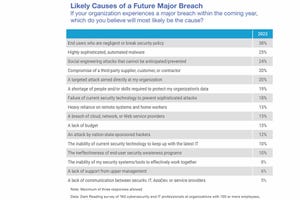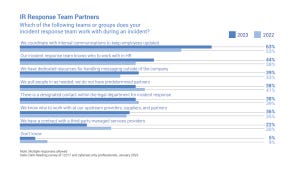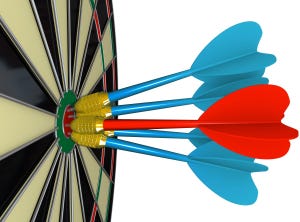Mideast & Africa News

Military Tank Manual, 2017 Zero-Day Anchor Latest Ukraine Cyberattack
Military Tank Manual, 2017 Zero-Day Anchor Latest Ukraine Cyberattack
The targeted operation utilized CVE-2017-8570 as the initial vector and employed a notable custom loader for Cobalt Strike, yet attribution to any known threat actor remains elusive.
Latest Commentary
Managing Director for EMEA North, Qualys
Cybersecurity GRC Manager, Universal Logistics Holdings, Inc.
Vice President of Industrial Security, Waterfall Security Solutions
Chief Innovation Officer, Venafi
Founder & CEO, KnowBe4, Inc.
Deep Reading
See More Dark Reading ResearchYou can't thinking about inclusion in the workplace without first understanding what kinds of exclusive behaviors prevent people from advancing in their careers.
Dark Reading talks cloud security with John Kindervag, the godfather of zero trust.
Airbnb's Allyn Stott introduces maturity model inspired by the Hunting Maturity Model (HMM) to complement MITRE ATT&CK to improve security metrics analysis.
Cybersecurity Features In-Depth: On security strategy, latest trends, and people to know. Brought to you by Mandiant.
Security Technology: Featuring news, news analysis, and commentary on the latest technology trends.
How the CISO of Kenvue, a consumer healthcare company spun out from Johnson & Johnson, combined tools and new ideas to build out the security program.
Caliptra 1.0 offers a blueprint for integrating security features directly into microprocessors.
Just like you should check the quality of the ingredients before you make a meal, it's critical to ensure the integrity of AI training data.
The volume of malicious cyber activity against the Philippines quadrupled in the first quarter of 2024 compared to the same period in 2023.
The payment card industry pushes for more security in financial transactions to help combat increasing fraud in the region.
Eight out of nine apps that people use to input Chinese characters into mobile devices have weakness that allow a passive eavesdropper to collect keystroke data.
Breaking cybersecurity news, news analysis, commentary, and other content from around the world.
Partner Perspectives
More Partner PerspectivesPress Releases
See allBlack Hat USA - August 3-8 - Learn More
August 3, 2024Cybersecurity's Hottest New Technologies: What You Need To Know
March 21, 2024
Beyond Spam Filters and Firewalls: Preventing Business Email Compromises in the Modern Enterprise
April 30, 2024Key Findings from the State of AppSec Report 2024
May 7, 2024Is AI Identifying Threats to Your Network?
May 14, 2024Where and Why Threat Intelligence Makes Sense for Your Enterprise Security Strategy
May 15, 2024Safeguarding Political Campaigns: Defending Against Mass Phishing Attacks
May 16, 2024















.jpg?width=100&auto=webp&quality=80&disable=upscale)




.png?width=150&auto=webp&quality=80&disable=upscale)