Browser Guide: Choosing The Best Standard For Business
Chrome, Firefox, Internet Explorer, Opera, and more have new releases out or on the way soon -- the browser wars are raging once again. Here's a guide to the features and capabilities of each to help you identify the right one for your business.


Top 10 Software Stories Of 2010
(click image for larger view)
Slideshow: Top 10 Software Stories Of 2010
The browser wars are back, and are now more competitive than ever. Along with Microsoft's Internet Explorer (IE) and Mozilla's Firefox, there are Google Chrome, Apple Safari, and Opera's namesake browser, all of which are working to push the envelope and provide a fast and intuitive environment for using the Web.
Of course some may be thinking, who cares, it's just a Web browser. But in many ways the browser has become more important to the current generation of computing than the operating system itself. For many people, most of the applications, tools, and services that they use on a daily basis are delivered through a browser, not the desktop or the operating system.
This means that as a business, you need to give serious thought to which browsers your employees and partners are using, whether these browsers provide all the capabilities needed to use the next generation of software-as-a-service (SaaS) and cloud applications, and whether it makes sense to standardize on one or two browsers for your company use.
Next generation technologies such as Ajax, rich Internet applications (RIAs), and the forthcoming HTML 5 standard have made it possible to create Web-based applications that have all of the same richness, interactivity, and capabilities of desktop applications, but can be delivered easily and with no worries about what operating system the end user is running.
In many ways, the browser is the main gateway to nearly everything that a modern user does today and the choice of Web browser is key for both individual users and businesses. And while the push towards better standards support across modern browsers means that most sites and applications will run across the majority of current browser versions, that doesn't mean that there aren't key differences among the major players.
From performance to interface to the ability to extend a browser with add-ons, all of the major browsers have different strengths and weaknesses. Luckily, since they are all free and can be easily downloaded and installed, it's a simple matter to try out the various browsers and find the one that is most suitable for your personal and business use.
So which of today's browsers (and tomorrow's) offer the best mix of features, performance, and stability for enterprise users today? In this report we'll take a look at the current and future state of each of the major browser players, evaluate their strengths and weaknesses, and look to see what the future holds for the Web browser.
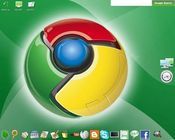
Top 10 Google Stories Of 2010
(click image for larger view)
Slideshow: Top 10 Google Stories Of 2010
Google Chrome
With a clean and easy to use interface, a big focus on speed and strong standards support, and a very fast upgrade path (seven new versions of the browser in just two years), Google Chrome has quickly drawn attention and become one of the most innovative and powerful browsers around.
No browser has had a bigger impact on its competitors than Chrome has in the last year or so. Looking at the recent betas of Firefox, IE, and Opera, all of these browsers are making nods towards the Chrome interface, with nearly all of them adopting Chrome's tabs on top and limited button and menu interface.
Chrome has also had a big influence on boosting the speed of browsing the Web, especially when it comes to JavaScript performance. Chrome has consistently stayed at the top of browser performance tests since its launch, and other browsers have been forced to improve their performance or be left far behind.
However, while Chrome has many groundbreaking features, it still lacks capabilities that have been core in other browsers for a very long time. For example, Chrome still lacks a print-preview capability and isn't slated to have one until version 9 comes out.
Still, with many innovative features and strong support for HTML 5 and other next-generation Web technologies, Google Chrome is probably one of the best options for users who want to stay on the cutting edge of browser technology. And with new versions coming out nearly every two months, users can expect to see a regular diet of both new features and fixes to older problems and missing capabilities.
Depending on your company's business model, Chrome could be a good main choice as a company browser but might be better as a secondary option. Its constant change may prove difficult for IT staff to keep up with when it comes to employee training. However, for developers and other users who need cutting-edge capabilities, Chrome will be a welcome browser.
Slideshow: Top 12 Firefox Add-Ons |
|---|
Mozilla Firefox
In today's browser market, Firefox is the solid number two in browser market share behind IE and has become the main alternative browser for users looking to switch from IE. Despite its previous status as the main challenger to IE, Firefox is now seen as a safe and steady Web browser.
While Firefox has more than its share of useful features and capabilities, to a large degree its biggest advantage is its huge library of extensions that make it possible to add nearly any capability and feature to the Firefox browser. Though competitors like Chrome have been working quickly to boost their own extension communities, Firefox still has by far the biggest and best-established extension library and users looking for a browser that can be heavily customized will almost always turn to Firefox.
One problem with extensions though is that they can be written by anyone and can be installed from everywhere. Often (but not always), problems with performance and stability in Firefox can be traced to an issue with an installed extension.
Of course, Mozilla hasn't been sitting still with their flagship Web browser and, with their forthcoming Firefox 4 (currently in beta), they appear to be addressing some of the past issues with Firefox and also learning lessons from some of their competitors.
As mentioned earlier, the interface of Firefox 4 has more than a little in common with that of Chrome, adding things like tabs on top and a single menu button. And with new underlying engines, Firefox 4 looks to have improved considerably in performance and overall speed.
While it may not be the envelope pusher it previously was, Mozilla's Firefox is still very capable and strong and a good choice for those looking to extend and customize their Web browser.
Right now, any business looking to standardize on a single browser platform has to have Firefox right at the top of their list. The Mozilla browser works across every platform and has a good set of features and strong standards support. Mozilla also has a good track record of responding to issues in the browser very quickly. And given that the Firefox browser is on a more traditional upgrade path, IT staff can feel more comfortable both in training and in writing applications to work in the browser.

Microsoft Internet Explorer 9 Beta Revealed
Slideshow: Microsoft Internet Explorer 9 Beta Revealed (click image for larger view and for full slideshow)
Microsoft Internet Explorer
For Microsoft, the recent rate of change and improvement in IE has been fairly quick. When compared to competitors though, IE continues to lag behind other browsers in new capabilities, features, performance, and standards support.
And the biggest weakness for the current (and future) version of IE is its lack of platform support. The upcoming IE 9 will only run on Windows Vista and Windows 7 (and for the current IE 8 only add Windows XP SP2) while its competitors run on earlier versions of Windows as well as Mac and Linux platforms.
Still, IE is the market leader in browser share and it has still made some progress in capabilities, especially in standards support, as most current Web 2.0 applications will work in IE.
The biggest hope for IE lies in the upcoming version 9 of the browser. Based on the beta, IE 9 should prove to be the best version of the browser we've seen so far and in most ways IE 9 will be comparable in features and capabilities to its competitors.
Like other upcoming browsers, IE 9 has a Chrome-like interface and lots of HTML 5 support. IE 9 also takes advantage of hardware acceleration to improve media performance and, on Windows 7, has some good integration features for adding Web applications to the system.
However, if Microsoft stays true to form, IE may once again fall behind its more nimble and aggressively innovative competitors. If they want to avoid this, Microsoft should work to move to at least a new version every year (or even twice a year) rather than a new version of IE every two or three years.
As a basic fact of life (since it is nearly impossible to uninstall), every business that runs Windows will have IE as at least a supported browser, whether it's a primary or a secondary browser. For hardcore Windows shops, IE will be a good choice, as it does integrate well with other applications, such as Microsoft Office, and Microsoft's Web applications, such as Sharepoint and Outlook Web, still run better on IE.

Clicking Through Opera 11 Browser Beta
(click image for larger view)
Slideshow: Clicking Through Opera 11 Browser Beta
The Rest of the Browser Landscape
The Opera browser has long had the reputation of being innovative. Today, Opera is still often on the cutting edge of new Web technologies and maintains strong standards support and performance. Once again, a Chrome-like interface shows up, this time in the Opera 11 beta.
Opera's high-customization and very good standards support make it a useful tool in a Web developer's kit. While most businesses wouldn't standardize on it, power users who choose to run Opera should have little trouble accessing company sites and Web applications.
Apple's Safari is of course the default browser of the Mac OS but there is also a very good version of the browser available for Windows users. Safari, which is based on the same WebKit engine as Chrome, has very good standards support and performance, and has also innovated well in visual management of windows and browser histories.
Safari tends to be somewhat streamlined and not heavy in features. Any Mac shop will of course have heavy usage of Safari and, within these businesses, it would probably also make sense to support the Windows-based version for their Windows users.
Both Opera and Safari also have the distinction of being much bigger players in the mobile Web. On mobile devices, both Opera and Safari tend to offer the best and truest Web experience. These browsers also have a lot of support for HTML 5, which offers a good route for companies looking to offer mobile applications without the need for native application development.
There are also a number of smaller browsers available that are built on top of other browsers such as Firefox and Chrome. Notable among these browsers are Flock and RockMelt, both of which are designed to bring social networking up front and center in the browsing experience.
As HTML 5 moves closer to becoming a full standard, expect to see browsers become even more powerful and interactive. And it will become easier to offer separate application-like experiences that run on the browser, which should be especially important on mobile devices.
In the end, the browser you use will have a large impact on how you view, use, and interact with many of your applications and services. And in this area, the choice is freely yours.
SEE ALSO:
Web 2.0 Expo: Flash, HTML 5 Converging
W3C To Devs: Not So Fast On HTML5
IE Bests Rival Browsers On Malware Security
Read more about:
2011About the Author(s)
You May Also Like
CISO Perspectives: How to make AI an Accelerator, Not a Blocker
August 20, 2024Securing Your Cloud Assets
August 27, 2024




