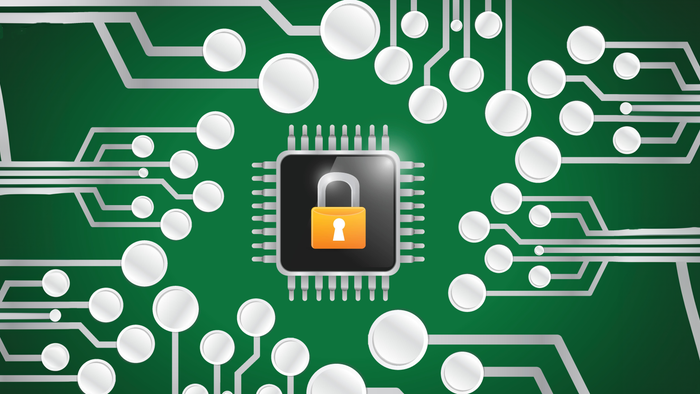Time To Replace Your Backup Application?
More than half of large organizations say they'll consider a new backup system during the next three years. Here's how to get the timing right.

While the actual percentages vary, there are several surveys stating that over 50% of large organizations are going to at least consider a new backup application over the next three years or so. How do you know if it's time to replace your backup application and--if it is time--what you should be looking for?
One of my problems with these surveys is that the question about backup application replacement is usually phrased something like "Will you consider changing your backup application in the next three years?" Well of course you will consider it, most IT professionals are always open to at least considering a new, better way of doing anything.
Most IT professionals also know that actually switching a backup application is a lot harder than it sounds. You have the obvious challenges of buying the new software, implementing it, and learning how to use it. Despite what vendors say, no application is perfect, so that means you have to also learn what doesn't work like you need it to and develop workarounds for that. Finally you also have to develop a strategy for accessing the legacy data that was created by your old backup application. In short, the new product has to be very compelling or your current application has to have really let you down for you to move beyond consideration to actual switching.
The other variable to consider is whether you can add something to your current backup application that makes it easier to live with, or even more reliable, so that you don't have to throw the whole thing out. Disk backup appliances that do data deduplication are an excellent example of something that can be easily implemented to extend the usefulness of your current application.
At some point, though, change is probably inevitable. What usually drives the change to a new backup application is the rise of a specific platform or operating system. We saw this in the data center as we moved from mainframe to Unix systems, from Unix systems to Windows, and we are seeing it again in the move from Windows standalone servers to virtualized Windows and Linux servers. In each one of these platform shifts, the leading backup application typically changed, as well.
Virtualization of servers may be the most significant of these shifts and, as a result, we are seeing traditional enterprise backup application add or improve virtualized server support, as well as seeing a whole new breed of backup applications. As we discuss in "VMware Backup--Feature or Platform," the IT manager has to decide how they are going to protect the virtualized environment. Is it "just another OS" or is it a platform that is the core of the data protection strategy?
In our next entry we will begin to cover what you should be looking for in a new backup application, starting with: should deduplication be built in or should it be added on?
Track Storage Switzerland on Twitter
George Crump is lead analyst of Storage Switzerland, an IT analyst firm focused on the storage and virtualization segments. Find Storage Switzerland's disclosure statement here.
Read more about:
2011About the Author(s)
You May Also Like
Key Findings from the State of AppSec Report 2024
May 7, 2024Is AI Identifying Threats to Your Network?
May 14, 2024Where and Why Threat Intelligence Makes Sense for Your Enterprise Security Strategy
May 15, 2024Safeguarding Political Campaigns: Defending Against Mass Phishing Attacks
May 16, 2024Why Effective Asset Management is Critical to Enterprise Cybersecurity
May 21, 2024
Black Hat USA - August 3-8 - Learn More
August 3, 2024Cybersecurity's Hottest New Technologies: What You Need To Know
March 21, 2024