Flags of Iran and Israel
Cyber Risk
Cyber Operations Intensify in Middle East, With Israel the Main TargetCyber Operations Intensify in Middle East, With Israel the Main Target
Cyberattacks tripled over the past year in Israel, making it the most targeted nation in 2023, as cyber operations become a standard part of military conflicts and global protests.
Keep up with the latest cybersecurity threats, newly discovered vulnerabilities, data breach information, and emerging trends. Delivered daily or weekly right to your email inbox.





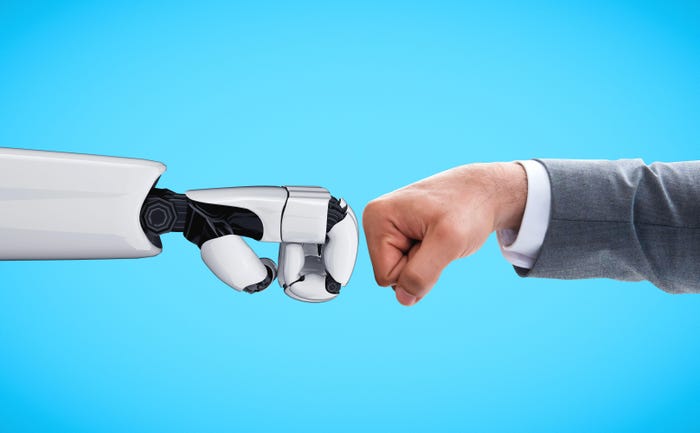













.jpg?width=100&auto=webp&quality=80&disable=upscale)



























.jpg?width=100&auto=webp&quality=80&disable=upscale)


