The UN City building located in Copenhagen, Denmark
Cyberattacks & Data Breaches
UNDP, City of Copenhagen Targeted in Data-Extortion CyberattackUNDP, City of Copenhagen Targeted in Data-Extortion Cyberattack
A ransomware gang claimed responsibility for the attack, though it is unknown if a ransom was demanded or paid.
Keep up with the latest cybersecurity threats, newly discovered vulnerabilities, data breach information, and emerging trends. Delivered daily or weekly right to your email inbox.


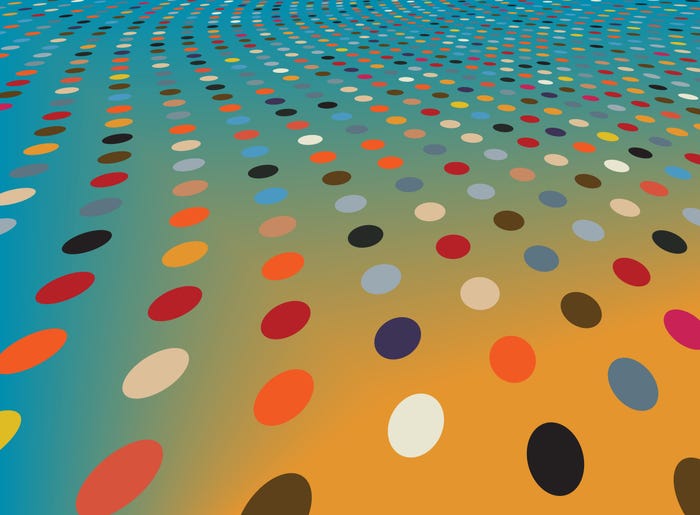










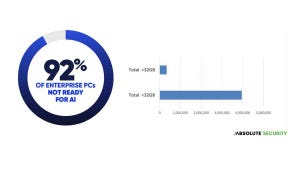
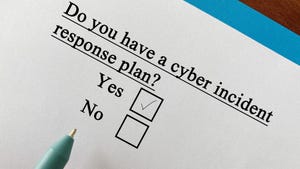







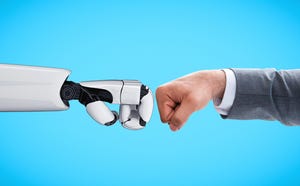












.jpg?width=100&auto=webp&quality=80&disable=upscale)













